

(800) 222-4700 ext. 1348
How much would you pay for this complete lab workstation package?
I know. You're probably thinking that I don't understand your school's situation. I know that for some schools the thought of spending $200 is almost laughable. For others, that much would completely drain the year's entire budget (combined with last year's budget, earned by the diligent sales of candy bars and pepperoni sticks). Well, as good as we have it today, you still can't get something for nothing. But if there's at least something in your school's coffers, keep reading, because I'm willing to bet that you'd be shocked to discover just what is available these days and the ridiculous prices that match. I'm telling you - it can be downright exciting! And this is coming from a guy who has no business being shocked or excited about any of it, a guy who's full-time job now is to keep up with the constant flood of new products proliferating today's pro audio marketplace. If anybody should be not interested, unimpressed, and completely numb, it should definitely be me! But here I sit, typing with enthusiasm about both industry-standard gear that you need to be familiar with, if not use, and new gear that you possibly haven't even heard of before. Are you ready to jump in?
The Signal Chain
Let's start from the beginning of the signal chain and move logically forward. The first order of attention should be a sound source such as a vocal or instrument, but since we're assuming that you already have plenty of vocalists and instrumentalists (I don't actually sell those), we'll start with the microphone.
Microphones
There are many types of microphones, including capacitor (more commonly known as condenser), dynamic, ribbon, boundary ("PZM"), piezo, carbon, and laser microphones. There are also subsets of categories such as electret condensers (a type of condenser) and ribbon mics (a type of dynamic). I will not try to explain how or why these microphones work, but I will briefly describe the characteristics of the more common microphones.











For instruments, dynamics tend to work well on drums (close-miked), bass and electric guitar cabinets, brass, and anything else that emits a high sound pressure level. To say that dynamic mics are perfect for "anything with a lot of volume" would be an overstatement, but it would at least provide a good starting point.
Dynamic mics of note are the popular Shure SM and Beta series (especially 57 and 58), the Audix 1-5, OM and D-series (D2, D4, D6), Sennheiser 421, 441, and e609, AKG D112, Audio Technica ATM25 and AE2500, BeyerDynamic M, TG, and Opus Series, and Electro Voice RE-20.


Shure SM-57 Shure SM 58
Large diaphram condensers (LDC) have an exceptional ability to capture minute details of a performance while usually managing to accentuate key pleasant frequencies of the human voice. However, keep in mind that there is no such thing as the fabled "perfect vocal mic" because every vocalist has some aspect of their voice that is inimitable. Therefore, one microphone cannot possibly be an ideal match for everyone.
LDC's can also be great for instruments, specifically stringed instruments such as acoustic guitar, piano, and violin. They can also sound fantastic on drums, especially as ambient mics, overheads, or on kick. A dead-sounding bass guitar can spring to life with an LDC on the cabinet instead of a typical dynamic mic or direct inject box (DI).
There are an enormous amount of LDC's on the market, so I'll just list a few of my favorites in varying price ranges. In the inexpensive range are the Studio Projects TB-1 and Audio Technica's 2020 and 4040. Some favorite mid-priced mics are the Rode K2, Mojave MA200, Audio Technica 4050, and Blue Mouse, Dragonfly, and Blueberry. The Soundelux U99, Sony C-37a, and Neumann M149, (what? No U87?), are some of the more expensive mics that I really like.


Mojave MA-20 Blue Dragonfly
Some SDC's of note in varying price ranges are: Oktava MC-012 and MK-012 (though production quality is inconsistent), Audio-Technica Pro 37r, 4041, and 4051, Neumann KM 184, DPA 4011, Shure SM 81, AKG 451, Rode NT-5, Sennheiser e914 and MKH50, and the Audix SCX-1.


Neumann KM 184 Rode NT-5
With many of today's records being made by a new generation of "bedroom engineers", we are being exposed to just about every mic technique one could imagine. Miking concepts and techniques that would have not even been considered in the past may be used gratuitously today. Incidentally, the same is true for mixing techniques. My belief in this matter is that because there are so many more people making records today (due to the overwhelming number of low-cost, computer based bedroom studios), the chances of the norm being redefined is practically inevitable. Also, because many of these recordists lack formal training, they tend to stumble onto more unconventional uses for mics than their predecessors would have. Sometimes, the technique embraced by conventional wisdom might be thrown out the window in favor of the unorthodox simply because one may have never known what conventional was. More often than not this simply leads to an unarguably bad sound, but there are surely times when the new recordist ignorantly discovers the sound that next year's engineers will die trying to imitate. Chances are they could have saved their lives if they'd only known that the elusive guitar tone they'd been dying for could have been obtained by dropping a crisp twenty at Radio Shack!
Definition: "That magical piece of gear that turns your inaudible little signal into a full and robust line-level signal." Mic pre's typically boost the amplitude of an incoming signal anywhere from 20 dB to 70 dB.
Sometimes when I mention mic pre's I get asked, "But do I really need one?". Yes sir/ma'am, you absolutely do. That is unless you want your mic to become the functional equivalent of a paperweight (a rather handsome, overpriced paperweight, I concede). You will simply not be able to use a microphone without one.
The mic pre also does something to the quality of a signal that is much more than just boosting the level. What I have discovered is that a great preamp will make your mic sound more like your mic, the way it was intended to sound all along. A great mic pre will differentiate and separate the mics sitting in a mic closet. For example, a $5,000 LDC will sound a lot like a $500 LDC when fed through a mediocre mic pre. Most of the nuances that can make that mic sound truly phenonenol are buried under a blanket of auditory fog. Now do the same thing through a world-class pre and, voila!, your $5,000 mic leaps alive, becoming what it was created to be.
A mic pre can also be strategically used to compliment or enhance the mic being used depending on the end result you are going for. Most people today find a tube sound desirable, but there may be such thing as "too much of a good thing". For example, a tube mic ran through a tube preamp can make your vocalist sound like he or she is swimming in a mud bath. On the other hand, if you know exactly the right tube mic and tube pre to use, and you couple that combination with the correct singer, you just might end up with something magical. Norah Jones did it, and people bought her vocal-centered record by the millions.
In my view, there are three categories of mic pre's: pristine pre's, character pre's, and "couldn't afford a real pre" pre's. The pristine ones, like Grace, True, and GML, are meant to simply pass the signal on through the chain without altering it's general quality. A character pre is designed to add some kind of noticeable (hopefully complementary) sonic signature to the source it is being fed. The third category, which we all own, is every preamp under about $500. (I know that sounds harsh, but prove me wrong if you know something I don't.) They only do an average job, but often do even worse. Many times these pre's make me think of a vocalist trying to use a pillow as a pop filter. It can make for a very frustrating problem at mix down because there's really no way to just "magically" add something back to the signal to make it all better. In fact, many times all of that "fix-it-in-the-mix" processing just makes the track sound more artificial and usually worse than it was. If the plug-in is named "Spark-lifier", "Life-limator", or something thereabouts, I've found that the names proved to be just a wee hyperbolic.
Since I don't recommend with any real conviction any mic pre's under $500 and nearly every pre I've heard that costs more than that is useful in some way, I'll just mention some names rather than give recommendations. If I gave recommendations I would just end up naming every pre with a $500+ price tag! The cheapest mic pre that I give the honor of being in the "useful" category is the Presonus Eureka ($500). From there, you can choose from Manley, D.W. Fearn, Vintech, Daking, Crane Song, Summit, Tube Tech, Great River, Langevin, John Hardy, Focusrite, Millenia, Groove Tubes, Avalon, GML, Earthworks, Universal Audio, and many, many more (really).

ART MPA Gold

Groove Tubes Vipre

Avalon AD 2022

PreSonus ADL 600

Langevin Dual Vocal Combo

Blue Robbie
Audio Interfaces
In simple terms, an audio interface is just the connection device between the audio on the outside of your computer and the audio on the inside. Early computer audio interfaces were PCI cards, but in the last 5 years or so, Firewire and USB interfaces have also achieved a large amount of success. With USB (1.1) you gain a lot of stability from a mature spec, but are usually limited to 2-4 audio tracks being recorded or played back at once (depending on the sample rate). Firewire and PCI have much higher bandwidth than USB and usually far exceed what is required for simultaneous inputs and outputs. USB 2.0 was a promising spec for portable interfaces due to it's enormous speed and bandwith, but it has not yet seemed to overcome problems inherent in the way it transfers data. Because of this, there are only two USB 2.0 interfaces on the market now that I am aware of, and one of them has received poor reviews for instability.
Many audio interfaces have MIDI connections already built-in, as manufacturers realize that most of this market will need that feature as well. However, I have had a few clients inadvertantly buy an interface without a MIDI connection, thinking that they all included MIDI. Be sure to double-check if you need it to have both features.
The factors that make an interface good or not usually have to do with it's power supply, digital to analog (D/A) and analog to digital (A/D) converters, clock, and the quality of the analog section. In this category, the ol' saying “You get what you pay for” is most certainly true. It is simply impossible to build an interface with cheap analog components, a true low-jitter clock, fully discrete preamps, and top-of-the-line converters at a budget price; the components just cost too much. The compromises manisfest as integrated circuits, consumer-level converters, and often times wall warts for power supplies. It is true that for many educational situations the practical difference in audio quality may not be a big factor. I would argue that it is more important to have a full feature set as a student and compromise some degree of quality if neccesary, rather than buying the highest quality single-channel interface on the market. The more features a student can become familiar with, the greater their self-confidence will be in the real world where they are confronted with a plethora of configurations. Of course, the ideal situation is to have both features and quality. This way a student can learn to recognize excellent tone so they can have a clear goal of what to aspite to in the real world.
Products worthy of note in this category are as follows: the Emu 1212m and 1820m (both PCI), Line 6 Toneport UX2, Edirol UA-25, and Digidesign M-Box2 (all USB 1.1), and the Presonus Firebox, Focusrite Saffire, and Digidesign Digi 002r (Firewire devices). All of these interfaces are exceptional in some way, whether that be price, quality, or a unique feature set. Please call me directly if you would like to discuss audio interfaces specifically for your unique situation.

Line 6 Toneport UX-2

Edirol UA-25

Digidesign 002 Rack
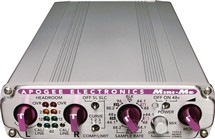
Apogee MiniMe USB
Audio/MIDI recording
The industry standard recording software right now is Digidesign's Pro Tools. Although it is truly a powerful recording package in itself, it does not mean that it is necessarily the best, because "best" in this category greatly depends on your needs, style of working, and other factors. Here are some important questions you may want to ask yourself before narrowing your choice of audio/MIDI recorders.
- Will I be exchanging files with one or more studios frequently?
- How many total audio tracks do I need? (Be realistic).
- Will I be primarily focusing on the audio or the MIDI features?
- How long do I have to learn this software? Days? Weeks? Months?
- Will I be using the Mac OS or Windows, or maybe even Linux?
- What is more important - quality of
sound or ease of use?
- Am I okay using lesser known software if it meets our needs?
- How much am I willing to spend?
- Is it important to be able to alter the look, function, and feel?
I cannot go into feature sets now because that could easily fill an entire book. I will give you a list of some software though. The major audio/MIDI recording choices are Pro Tools, Cubase, Nuendo, Sonar, Logic, Digital Performer, and Ableton Live. There are plenty of others that aren't quite as popular but still put out a strong product, like Tracktion, Fruity Loops, Pro Tracks Plus, Kristal, N-Track, Adobe Audition, Audacity, Pyramix, and SAW Studio, with many others vying for their place among these fine products. There are a few other programs that I think are at least interesting, if not promising. Ardour, Rosegarden, and Wired are all free Linux-based recorders. There is a sincere hope among the Linux community that they will eventually be the future of home recording. However, there are far too many hardware difficulties to overcome at their current states to make any of these a practical choice for a music lab. But as they say, "The future's so bright, I gotta wear shades!".

Digidesign's Pro Tools

Steinberg's Cubase SX

Cakewalk's Sonar
It is usually better to complete your mastering stage in a separate mastering program if possible. This is because there are specific editing tools and features built in to these programs that make the process much more efficient and just plain easier. Also, many of the unique processes that mastering requires are often included with the editor itself. This is not to mention integrated support for advanced production of Red Book CD's and other output methods.
Thankfuly, this category is not nearly as crowded as some of the others we have seen thus far. The standard programs are Steinberg's Wavelab, Sony's Soundforge, Bias Peak, Magix Samplitude V8 Master, and IK Multimedia T-Racks 24. There are also many 3rd party plug-ins that run within mutitrack recorders or mastering programs that provide essential mastering processing.
Finally, all-in-one hardware mastering units are worth mentioning in this category because they are a useful and easy way to create masters. These products include the Alesis Masterlink, TC Electronic Finalizer, Drawmer DC2476A, and the DBX Quantum II. Though many tracking and mixing studios have converted to a completely digital environment, many mastering studios still have analog components integrated with digital equipment. Common mastering hardware processors are the GML 8200, Manley's Massive Passive, Waves' L2 limiter, and the Allen Smart C2.

Steinberg Wavelab

GML 8200
Notation
All three of these programs have excellent orchestral samples included with the purchase price of the software. This means that you no longer have to disrespect Beethoven's 9th by playing it back with Casio-quality general MIDI sounds. This is a true relief for sore ears!

Make Music's Finale 2006

VirtuosoWorks Notion
Video
I won't go into much detail in this section. However, it is noteworthy that Apple's Final Cut Studio package is a fantastic bargain considering it not only includes the ultra-powerful Final Cut video editor, but Motion 2, DVD Studio 4, and Soundtrack Pro as well. Soundtrack Pro is an excellent audio editor and loop player with features that even top-dollar audio editors haven't thought of. This is a powerful package at a reasonable price.

Apple Final Cut Studio
If you are looking for a software package to augment your courses on ear training, chord structures, scales and modes, and other aspects of theory, ARS Nova Practica Musica is a very solid choice. There are over 80 theory and ear training lessons that allow students to focus on specific skills. They cover rhythm tapping, interval recognition, chord spelling, polyphonic dictation, and much more. Because of the enormous number of lessons, it makes it suitable for using year after year as a student progresses. One great feature in this software is it's ability to respond to questions by singing into a microphone. You've got to love technology!
I personally used a program in college called Auralia, which is distributed by Sibelius (as in the notation program). I found Auralia to be not only extremely educational, but very enjoyable to use as well. It covered the same basic concepts as Practica Musica. I never did master the higher levels of Auralia. When they throw a 4 bar jazz progression at you and expect you to notate all the chords with their correct inversions, you're bound to stumble from time to time! I know that our instructors liked the automated grading capabilites and progress measurements that are built in, as well as the pre-programmed tests and finals.
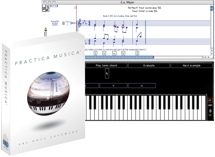
ARS Nova Practica Musica 4
Educational - Instructional
Available products are by companies such as Groovebox Music, Secrets of the Pros, and Course Technology. Most tutorials, however, seem to be produced directly by the companies that make the software they are teaching you how to use. I suppose they would know best!

Secrets of the Pros
Pro Tools DVD vol. 1
Furniture
There is not much to say about this topic. The best thing to do is to click <here> and simply browse the wide range of sizes and options available.
I sincerely thank you for taking time to read my preliminary thoughts on a wide variety of music products. The reason I wrote this article is was not to expect you to suddenly be able to choose all the right things, but rather to help you better understand the concepts of what we can discuss when you call. The products I have mentioned are a small fraction of what is actually available today, and there is never a "one size fits all" package. This is why I am making myself available as a resource for you. I will consult with you for as long as is necessary to guide you into the right products for your individual needs. I genuinely look forward to talking with you soon!
Tim Henderson
Sweetwater Sound
(800) 222-4700 xt. 1348
tim_henderson@sweetwater.com
www.sweetwater.com
p.s. If you haven't already done so, please click <here> to read the introduction to Sweetwater Sound. There you can learn more about our free consulting services as well as our free technical support department available to educational institutions.

MAP Edit Center